Test the solution & Summary
To test the solution, I will log in on Sterling My File Gateway with my Producer User (ProducerToWMQFTE), and upload a file. This file should then be sent to AGENT1 on the MQ Server and stored in a folder there.
I upload the file SFG_Test_To_MQFTE.pdf.
The file is being written to the Producer Mailbox and Processed.
The file is Processed and Routed, and should now be on the Folder for AGENT1 on the MQ Server.
The file resides on the inbound folder for AGENT1 on the MQ Server.
Below is the Log file for the AGENT_SFG in WebSphere MQ, and it shows the Source Agent, Destination Agent, originator Host (SB2BI/SFG Server IP), Source File and Destination File.
# STARTING
<?xml version="1.0" encoding="UTF-8"?><transaction ID="53464720eebc5e4fbc6940dd92f94afc287ecaf100000000" agentRole="sourceAgent" version="4.00" xmlns:xsi="http://www.w3.org/2001/XMLSchema-instance" xsi:noNamespaceSchemaLocation="TransferLog.xsd">
<action time="2015-04-10T07:07:19.361Z">started</action>
<sourceAgent QMgr="hubQM" agent="AGENT_SFG" agentType="SFG" bridgeURL="ftpsfg://localhost:10021">
<systemInfo architecture="amd64" name="Linux" version="3.10.0-123.el7.x86_64"/>
</sourceAgent>
<destinationAgent QMgr="hubQM" agent="AGENT1" bridgeURL="ftpsfg://localhost:10021"/>
<originator>
<hostName>192.168.192.11</hostName>
<userID>root</userID>
<mqmdUserID>root</mqmdUserID>
</originator>
<transferSet bytesSent="0" startTime="2015-04-10T07:07:19.361Z" total="1">
<metaDataSet>
<metaData key="uniqueSuffix">_201504100950071039588</metaData>
<metaData key="com.ibm.wmqfte.SourceAgent">AGENT_SFG</metaData>
<metaData key="com.ibm.wmqfte.DestinationAgent">AGENT1</metaData>
<metaData key="com.ibm.wmqfte.MqmdUser">root</metaData>
<metaData key="com.ibm.wmqfte.OriginatingUser">root</metaData>
<metaData key="com.ibm.wmqfte.OriginatingHost">192.168.192.11</metaData>
<metaData key="com.ibm.wmqfte.TransferId">53464720eebc5e4fbc6940dd92f94afc287ecaf100000000</metaData>
<metaData key="com.ibm.wmqfte.Priority">0</metaData>
</metaDataSet>
</transferSet>
</transaction>
----
# IN PROGRESS
<?xml version="1.0" encoding="UTF-8"?><transaction ID="53464720eebc5e4fbc6940dd92f94afc287ecaf100000000" agentRole="sourceAgent" version="4.00" xmlns:xsi="http://www.w3.org/2001/XMLSchema-instance" xsi:noNamespaceSchemaLocation="TransferLog.xsd">
<action time="2015-04-10T07:07:23.790Z">progress</action>
<sourceAgent QMgr="hubQM" agent="AGENT_SFG" agentType="SFG" bridgeURL="ftpsfg://localhost:10021">
<systemInfo architecture="amd64" name="Linux" version="3.10.0-123.el7.x86_64"/>
</sourceAgent>
<destinationAgent QMgr="hubQM" agent="AGENT1" agentType="STANDARD">
<systemInfo architecture="amd64" name="Windows Server 2012" version="6.2"/>
</destinationAgent>
<originator>
<hostName>192.168.192.11</hostName>
<userID>root</userID>
<mqmdUserID>root</mqmdUserID>
</originator>
<transferSet bytesSent="2189593" index="0" size="1" startTime="2015-04-10T07:07:19.361Z" total="1">
<item mode="binary">
<source correlationNum1="282" correlationString1="33467614ca221a900node1" disposition="delete" type="file">
<file last-modified="2015-04-10T07:07:00.000Z" size="2189593">/SOURCE/SFG_Test_To_MQFTE.pdf_20150410090709993_201504100950071039588</file>
<checksum method="MD5">111d762714d55129002e22e6076fbbd1</checksum>
</source>
<destination exist="error" type="file">
<file last-modified="2015-04-10T07:07:25.004Z" size="2189593">C:\DatafolderTest\WMQFTE\AGENT1\inbound\SFG_Test_To_MQFTE.pdf_20150410090709993</file>
<checksum method="MD5">111d762714d55129002e22e6076fbbd1</checksum>
</destination>
<status resultCode="0"/>
</item>
</transferSet>
</transaction>
This shows the possibility to connect IBM WebSphere MQ FTE with Sterling B2B Integrator/Sterling File Gateway. There is not really a very straight forward way, but once the initial setup is done, it works.
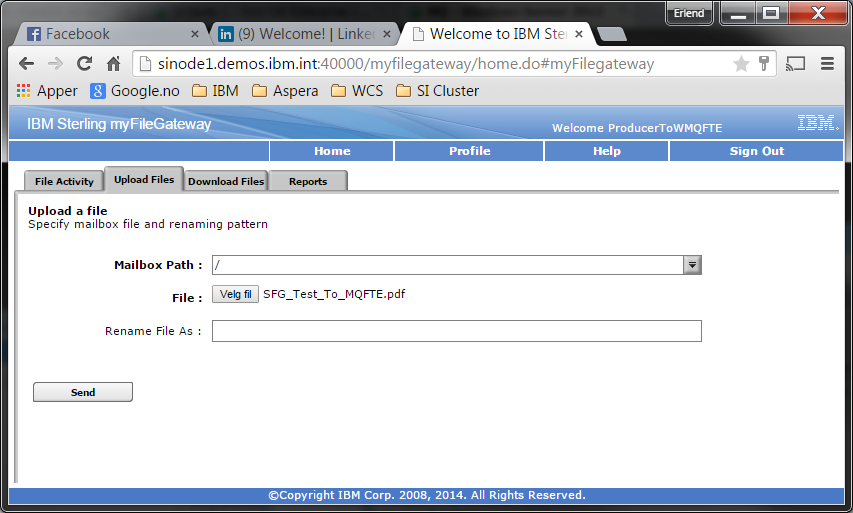

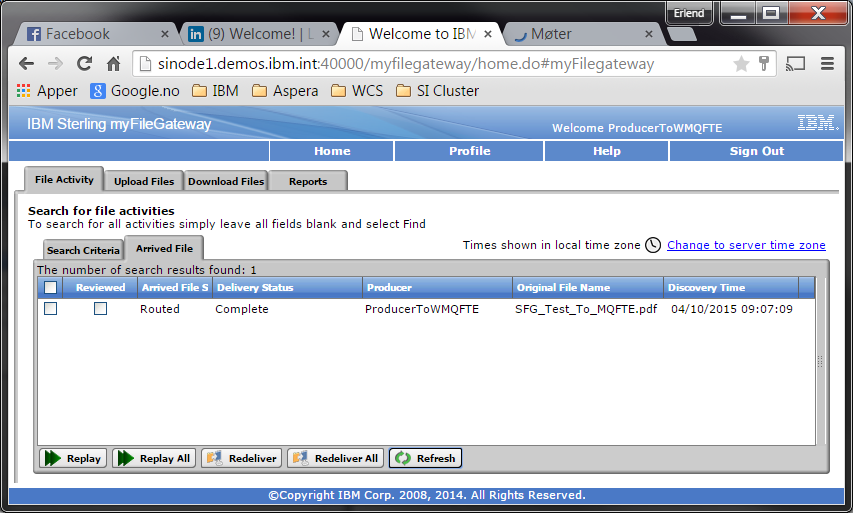

Hello,
First of all thank you for this guide.
I am trying to follow it, however the adapter fails to start and I get this in the error log file of the queue manager:
AMQ9777: Channel was blocked
EXPLANATION:
The inbound channel ‘SYSTEM.DEF.SVRCONN’ was blocked from address
‘192.168.88.84’ because the active values of the channel matched a record
configured with USERSRC(NOACCESS). The active values of the channel were
‘CLNTUSER(sterling)’.
ACTION:
Contact the systems administrator, who should examine the channel
authentication records to ensure that the correct settings have been
configured. The ALTER QMGR CHLAUTH switch is used to control whether channel
authentication records are used. The command DISPLAY CHLAUTH can be used to
query the channel authentication records.
The user sterling is the one who runs the integrator and he is also added on the MQ machine and the mqm, FTAGENTS and FTUSERS groups.
Any ideas on what I might be doing wrong? Thanks in advance.
Hi,
It is a long time since I did this, and I have just replaced my laptop, and have not yet moved my MQ server to my new Mac, so I am not able to go back and check this. But it has to do with the default authentication in MQ, and that is a field of expertise by itself. I remember that I pretty much disabled all security in my MQ to get rid of the hassle since it is an internal test solution anyway and the fact that MQ is not my field of expertise. I think you could try to run MQSC command ALTER QMGR CHLAUTH(DISABLED) to disable all security. This is of course only if this is a test solution where security isn’t a concern. If not, talk to someone who knows MQ and the security settings in MQ to give the Sterling User the correct access rights.
Thank you for the reply.
Just for the record, I was able to make it work by:
– creating a new server-connection channel
– creating a channel authentication record for the sterling user in that channel
– using that channel when configuring the adapter in sterling
– running the addSpoke script again and setting the agentIPAddress to the sterling ip address
– authorizing the user sterling to put/get/inquire messages in the reply queue
I’m sure there is a better way to do it, but this worked for me.
Anyway, again thank you for this great guide.
Addendum: The sterling user also must not be in the mqm group