In a previous blog post I added a 3rd party FTP server to Control Center to enable monitoring of the Server. Out of the Box that gives the opportunity to see in the Control Center Dashboard if the Server is running or not. And it also gives the opportunity to see File Transfers completed on the FTP Server. But there is no alert raised if the server goes down.
In this post I will use IBM Control Center to create a Linked Rule. This rule will check if the FTP server goes down and then issue an Medium Alert. Then I will use a linked rule to check the server status after one minute. If the Server then is Up, I will change the Medium Alert to an In Compliance. If the Server is still down, I will change the Medium Alert to an High Alert. By using Linked Rules in this manner, I can catch typical Hick-Ups and minor network errors and create “self-maintaining” Rules that changes itself after a second status check.
Create Actions
I have a fresh installation of IBM Control Center, and I will therefore start by creating Actions. Actions is what happens when an Alert is raised. There is a set of Actions available in the base install, but I create my own.
I create the following Actions to use in this example:
- High Alert with E-Mail
- Medium Alert
- In Compliance with E-Mail
The E-mail will be sent to my e-mail address on my demo system.
Below is the configuration of the High Alert with E-Mail as an example of Actions.
Create Rule
When I have the Actions appropriate for the different levels of alerts, I can continue creating a Rule. I will have a rule that checks if my FTP server is running. If it goes Down, the Rule will raise an Alert. But to handle Network Errors and typical hick-ups, I will only raise a Medium Alert, and then wait for one minute. After one minute, the FTP Server status is controlled again. If it is still down, the Alert get increased from Medium to a High Alert. If the server is running, the alert will be decreased from a Medium Alert down to an In Compliance Alert.
The first part of the Rule Configuration is to set the parameters used to trigger this rule. The parameters in this case is Server Id and Message Id. The Message Id “CCTR034E” equals “Server Down”.
The Action taken if the parameters is hit, and the rule triggers is a medium alert. But then I have also chosen to use Secondary Actions. The Secondary Action is taken after 1 minute. The trigger for the secondary action is Message Id “CCTR033E” that equals “Server Up”. If the conditions in the Secondary Action is met, the Alert is changed to an “In Compliance with mail” Action. If the conditions are not met, the Alert is changed to an “High Alert with Mail”.
Test the Rule
The last thing to do is to test this in action. I simply test it by stopping and starting my FTP Server.
Scenario 1 – Server goes down for less than 1 minute, and recovers.
I test this by first stopping my FTP Server.
After a short while, I receive an Alert with Severity 2 in my Active Alerts Monitor.
I start my FTP Server again within 1 minute, and the Alert disappears from the Active Alerts Monitor. But if I go into Handled Alerts Monitor, I can find it there, with an auto generated Comment in the Comment History.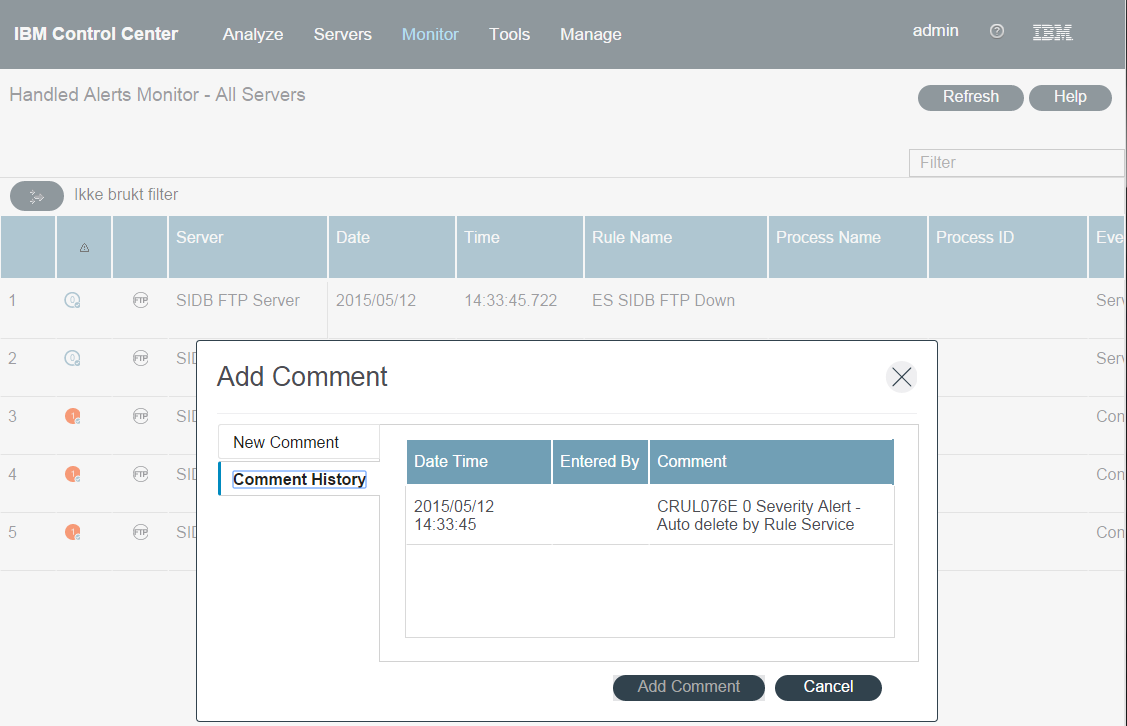
I have also received an E-Mail telling me that there has been an issue, but that it is resolved.
Scenario 2 – Server goes down for more than 1 minute.
The next Scenario is if the Server goes down, without recovering within 1 minute. I simply test it by shutting down my FTP Server again, and let it stay offline.
As in the first Scenario, there is raised an Medium Alert when I take down the FTP Server.
But after 1 minute the Alert changes to a Severity 1, High Alert.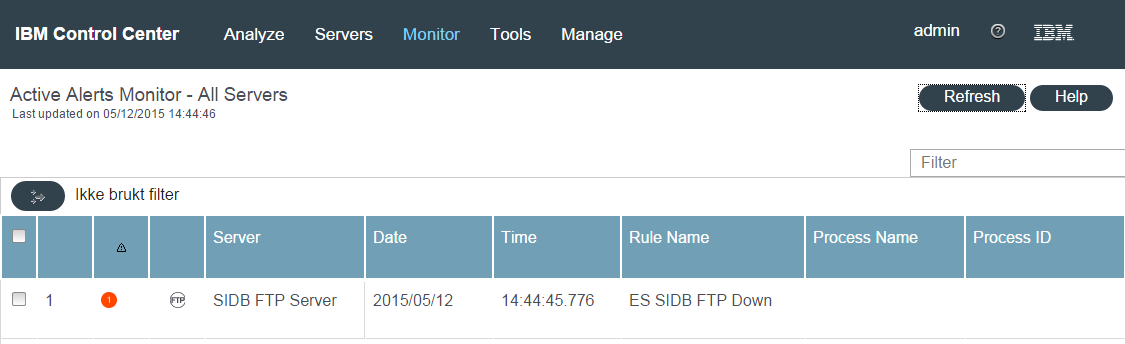
I also receive an E-Mail telling me that there is a Severity 1 Alert and that the FTP Server is down.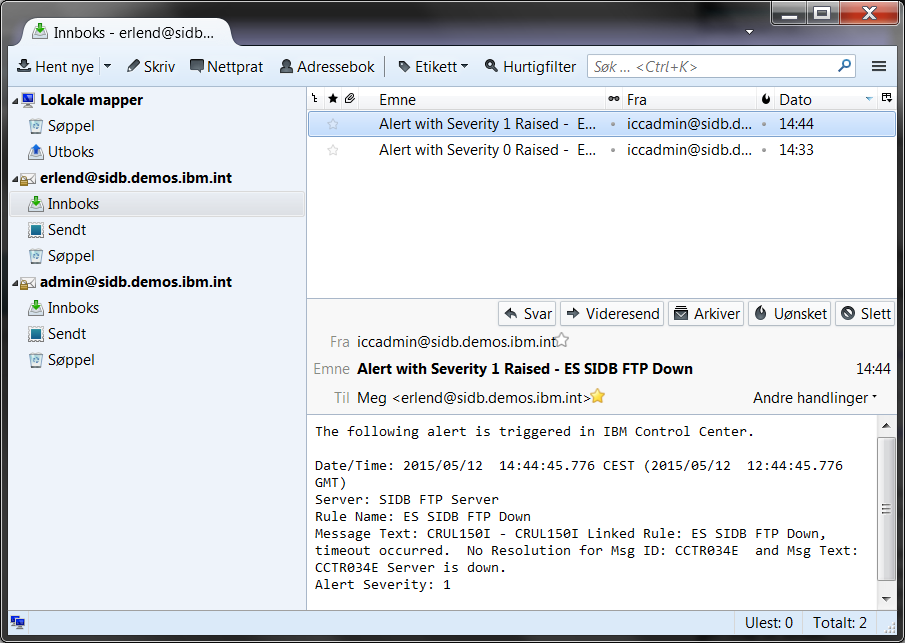
Summary
This was an simple example on how to create Actions and Rules to get warned when a 3rd Party FTP Server goes down. The Alerts is reusable, and the Rules possible to create is only limited by your imagination (and maybe a bit more…:-))
But this shows the general Idea about how to use rules in IBM Control Center.

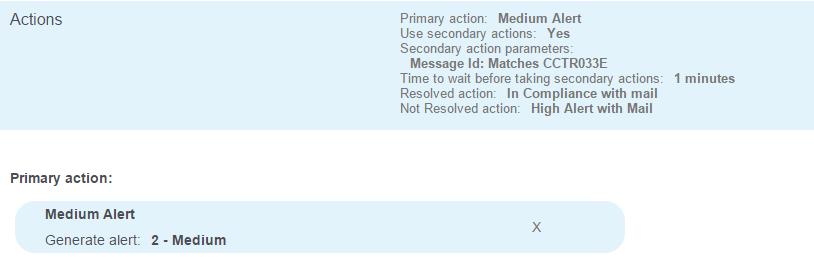


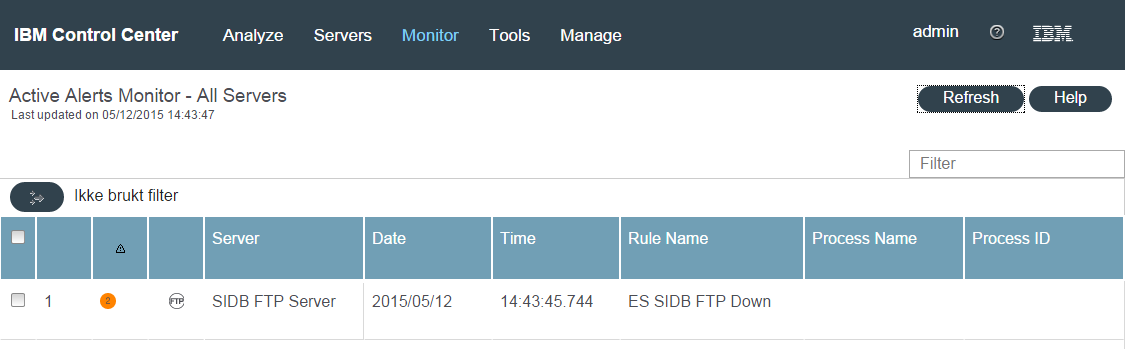
It’s a relief to find soomene who can explain things so well