In the previous Blog Post, I’ve installed the DB2 Database for Sterling B2B Integrator. In this Post I will install the first Sterling B2B Integrator Node in my soon to be Sterling B2B Integrator Cluster.
Server Info
I will start by setting up a new server on my VMWare Workstation. This server is installed with the following setup:
| OS: | RedHat Enterprise Linux 7 64-bit – Minimal Install |
| Processors: | 2 |
| Memory: | 2 GB |
| Hard Disk: | 50 GB |
| Network: | Static: 192.168.192.11 (Hostname: sinode1.demos.ibm.int) |
| Users: | root, si_user |
PREREQUISITES
As before I use PuTTY to run SSH to the installed server. And for simplicity I use WinSCP to upload installation files to the server.
Sterling B2B Integrator needs IBM Java 7. It can be downloaded at the developerWorks site (login with IBM ID needed). To avoid conflict, it might be an idea to uninstall existing Java if installed with the OS.
Install the ibm-java-x86_64-sdk-7.0-8.0.bin
Then set the Java Environment Variables
Sterling B2B Integrator needs Java Unrestricted Policy Files. This can be downloaded from this link. Upload the zip-file to somewhere on your server. I put it under the security folder in the JRE. But it can be put anywhere.
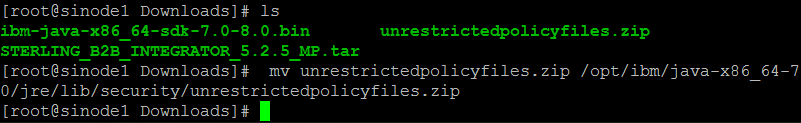 The next step is to Disable SELINUX. That is done by editing /etc/sysconfig/selinux file and set SELINUX=disabled.
The next step is to Disable SELINUX. That is done by editing /etc/sysconfig/selinux file and set SELINUX=disabled.
The LANG Variable has to e set to en_US like below.
The file /etc/security/limits.conf needs to be updated with the following parameters:
hard nofile 8196
soft nofile 4096
hard memlock 3000000
soft memlock 3000000
hard nproc 16000
soft nproc 16000
hard stack 512000
soft stack 512000
![]()
 INSTALL STERLING B2B INTEGRATOR
INSTALL STERLING B2B INTEGRATOR
Finally the Sterling B2B Integrator can be installed.
Start by Extracting the Install tar-file to your server.
When it is extracted, go to the IMSI folder within the extracted folder structure and Unzip the Installation Manager for Linux (this is a Multi-Platform installation, so there is Installation Managers for all supported Platforms).
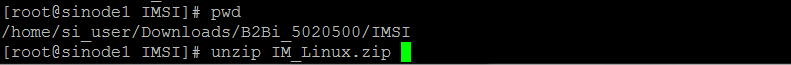 Now it is time to try starting the install. There might however still be some missing Libraries depending on the Version of RedHat (or other OS) installed, but that is discovered when trying to start the installation since the installation program then verifies that all that is needed is in place. One common issue is that some 32-bit libraries is needed, and since I am running a 64-bit RedHat, those libraries might be missing. In my case the glibc.i686 and libgcc.i686 libraries was missing.
Now it is time to try starting the install. There might however still be some missing Libraries depending on the Version of RedHat (or other OS) installed, but that is discovered when trying to start the installation since the installation program then verifies that all that is needed is in place. One common issue is that some 32-bit libraries is needed, and since I am running a 64-bit RedHat, those libraries might be missing. In my case the glibc.i686 and libgcc.i686 libraries was missing.
Go in to the IM_Linux folder and run ./installc -c. On first try it shows that ld-linux.so.2 is missing. This needs to be installed.
In general, when using RedHat or CentOS, it is easy to find what libraries is needed by using yum whatprovides <filename>, and then use yum to install that library.
 When glibc.i686 is installed I try another install, to see if that is enough.
When glibc.i686 is installed I try another install, to see if that is enough.
I now discovers that libgcc_s.so.1 also is needed. So I install the libgcc.i686 library as well.
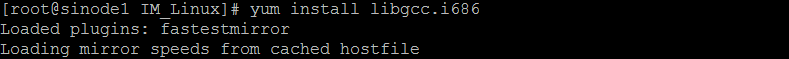 Try to run ./installc -c again. The text based installer should then start, and some information on Java, Host, SMTP, Unrestricted Policy Files, Database etc. needs to be put in. There is an Installation Checklist here, that is good to fill out before starting that includes all the variables needed.
Try to run ./installc -c again. The text based installer should then start, and some information on Java, Host, SMTP, Unrestricted Policy Files, Database etc. needs to be put in. There is an Installation Checklist here, that is good to fill out before starting that includes all the variables needed.
After 2-3 hours with extracting, munging, installing etc rolling over your screen, Sterling B2B Integrator should be up and running. Have a cup of coffee or three while waiting…
There is also possible to do a silent install based on a text-file including the variables needed for the setup. That might be recommended when setting up several servers. But I personally kind of like the wizard. For servers with Graphical User Interface, the wizard is graphical.
RESULT & TEST
After the install is done, start the Sterling B2B Integrator Node.
It takes some minutes to start… And then it might take some minutes before the GUI is up.
Test the installation by going to the Sterling B2B Integrator GUI. In my case that is http://sinode1.demos.ibm.int:40000/dashboard since I installed on port 40000 and has the hostname sinode1.demos.ibm.int.
 We now have a current solution looking like below.
We now have a current solution looking like below.




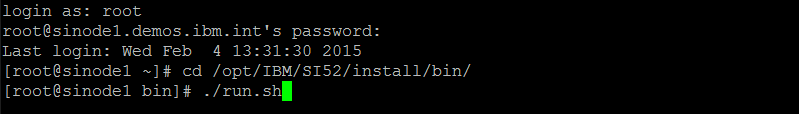

Hi Erlend,
Great articles, The server where b2b is located ( RHEL ), Need a connector driver jdbc or odbc, to connect to db2 database ( centos ) ? thank you.
Thanks! Sorry for late response. It does need the correct driver to connect. During the installation of SB2BI, you have to point to the DB Driver files. The DB Driver files themselves is usually stored together with the installation of the DB. So the easiest thing to do is to copy the correct Driver files from the DB server to the SB2BI server, then point to the path when asked during the installation. Then they will be copied into the SB2BI installation.
Hi Erlend,
You have been doing great job in playing around with B2Bi products,
I am following you blog and learning more stuffs, Even I tried to configure B2Bi as cluster mode on windows environment. But I am facing an issue after installing node 2.
The Error I am getting while starting node 2 is
**********************************************************
* ERROR: You don’t have valid adapter container license. *
* ERROR: Please check your license! *
**********************************************************
Please suggest
Hi Guna,
Look at this support note. You are probably missing a license, and have to add it if you have the actual license available.
Great articles. I’m wanting to do something like this, but am hoping to use CentOS for the B2Bi server as well. Have you tried and had any luck? If not, does it have to be RHEL Server, or could it be something cheaper like the RHEL Developer Suite?
Hi,
In theory CentOS would probably work since it in general is based on the same source as RedHat. But it is not officially supported by IBM as a host OS for SB2BI. So it should not be used for production or production-like solutions. Of the RedHat distributions it is only RHEL that is officially supported. The last version of SB2BI (5.2.6) released October 30th 2015, got support for RHEL 7 as well. But I have tried CentOS on test-environments, and made it work. And I am running my DB2 on CentOS. But that is only for my own personal use.